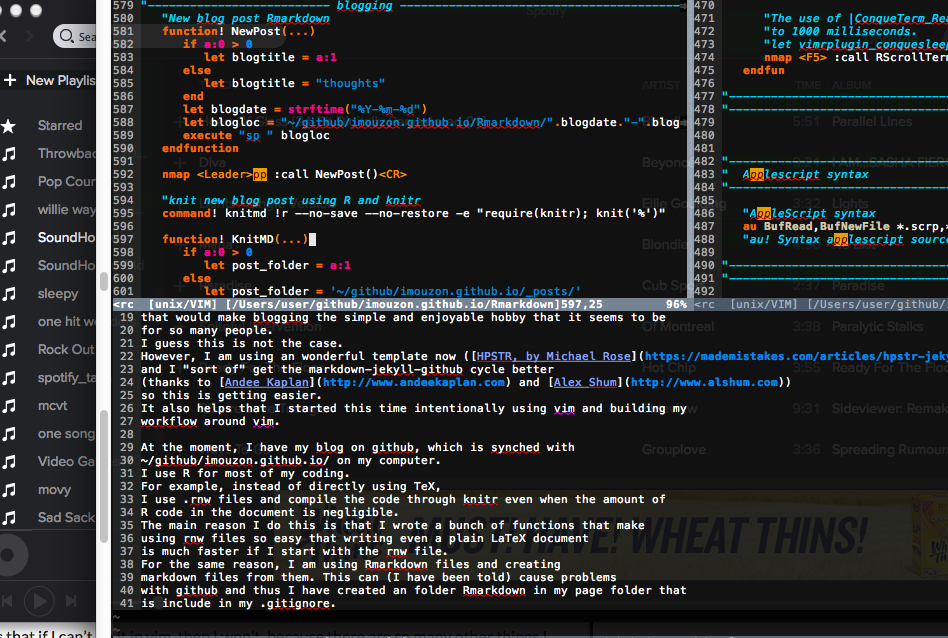#If I can do it in Vim, I’ll be happy
##But if I can’t do it in vim, then I won’t
Because there are so many other things I need to do that can be done in vim.
This has been at least part of my inability to keep my past blog attempts up-to-date. I believed that there was some “best practice” structure that I wasn’t using that would make blogging the simple and enjoyable hobby that it seems to be for so many people. I guess this is not the case. However, I am using a great template that I like (HPSTR, by Michael Rose) and I am starting to get the markdown-jekyll-github cycle better (thanks to Andee Kaplan and Alex Shum) so this is getting easier. It also helps that I started this time intentionally using vim and building my workflow around vim. I wrote the following two functions with the goal of making blogging easier.
##The functions
At the moment, I have my blog on github, which is synched with
1
~/github/imouzon.github.io/
1
.rnw
So starting a new post, which will alway be stored initially
in 1
~/github/imouzon.github.io/Rmarkdown/
function! NewPost(...)
"where is the \_posts folder located?
let blog_base_folder = "~/github/imouzon.github.io/"
"what is today's date
let blogdate = strftime("%Y-%m-%d")
"did a title get submitted
if a:0 > 0
let blogtitle = a:1
else
let blogtitle = "thoughts"
end
let blogloc = blog_base_folder."Rmarkdown/".blogdate."-".blogtitle.".rmd"
"open the new blog post
execute "sp " blogloc
endfunctionAnd I created the quick command:
"make a new blog post quickly
nmap <Leader>pp :call NewPost()<CR>Additionally, using R and knitr to create the markdown file from the Rmarkdown file requires another set of steps that are basically the same. Thus I wrote the following vim function:
function! KnitMD(...)
if a:0 > 0
let post_folder = a:1
else
let post_folder = '~/github/imouzon.github.io/_posts/'
end
let knit_cmd = 'silent !r --no-save --no-restore -e "require(knitr); knit(\"%\")"'
execute knit_cmd
execute 'silent !mv %:t:r.md ~/github/imouzon.github.io/_posts/%:t:r.md'
execute "echom(\'A new post has been created in the _posts directory\')"
endfunction
"mp for make post
nnoremap <silent> <Leader>mp :call KnitMD()<CR>Note: LOL that the jekyll highlight tag for code written to be run by vim is vim and not vimscript.