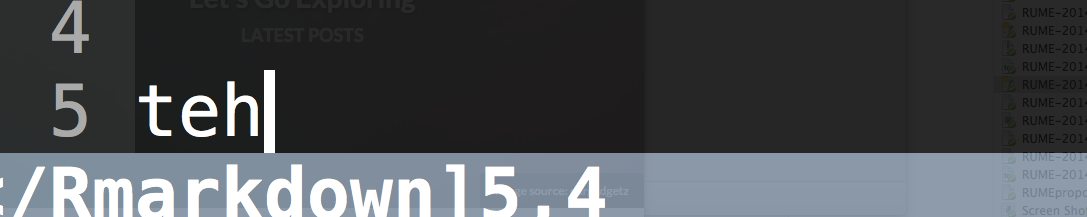Getting spelling right with AutoCorrect()
One of my favorite tools in vim is AutoCorrect. It works almost seamlessly with files that contain both code and writing, like Rmarkdown files, and is very good at fixing my more common typos (t-e-h, sep-e-rate and so on). Additionally, it is very satisfying to watch typos disappear as I write them.
However, there is one small issue that I could not get over - when AutoCorrect loads
Vim hangs for a second or two. Not severe, but still aggravating. In fact, just aggravating
enough that right on the github page it points out that calling it in the 1
.vimrc
Losing focus
The good news is that Vim knows if it is in focus or not, i.e., it knows if you are the Vim window is the active window. This gives the chance to write a nice little bit of code:
"How many times has focus been lost (initially = 0)
let g:autoCorrect_run = 0
"automatically call autocorrect if focus is lost
function! AutoAutoCorrect()
if g:autoCorrect_run == 0
call AutoCorrect()
let g:autoCorrect_run = 1
endif
endfunction
au FocusLost * :call AutoAutoCorrect()the first part creates a global variable and sets it to 0. The function
1
AutoAutoCorrect()
1
AutoCorrect()
1
au FocusLost
1
AutoAutoCorrect()
1
AutoCorrect()